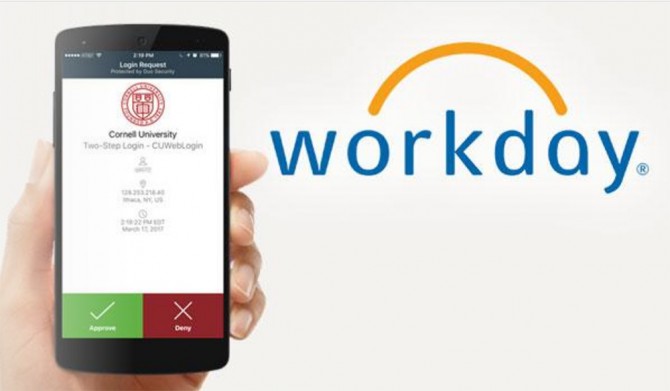Workday time tracking to replace Kronos January 4
By Nancy Doolittle
A new Workday time-and-attendance system is set to go live Jan. 4, 2018. Workday Time Tracking will replace Kronos, the system currently used by approximately 12,000 nonexempt, biweekly staff and student employees to manage time worked and time off.
The Workday Time Tracking (WDTT) time-and-attendance system is part of the larger Workday system that manages a variety of employee information, such as benefit elections, pay slips, tax information, exempt employees’ time off and internal job postings.
It will look and feel much like the Workday views employees see during onboarding, performance reviews and benefits open enrollment.
Features in Workday for hourly employees that are improved over those in Kronos are:
- The ability to request time off in the future and to project time off balances
- One timecard for all positions held on campus
- A one-stop shop for all of your personal data, benefits and time-and-attendance information.
Additional benefits for managers include:
- One system for your entire team, including a monthly calendar view of all requested and approved time off
- The ability to approve multiple time off requests all at once
- Immediate access to their time cards for new hires
- The ability to proactively delegate time card and time off approvals.
Cutover to WDTT was initially planned for the beginning of the fall semester, but was delayed to ensure ample time for testing and training. Implementation is going well – more than 100 employees, managers, and student employees have tried the new tool and clocks with positive comments, including, “Simple, straightforward, easy to navigate,” and, “As a manager I can see everyone’s time off – super.”
The WDTT implementation team includes members from the College of Agriculture and Life Sciences, Division of Financial Affairs, Cornell Information Technologies, Division of Human Resources, and the College of Arts and Sciences.
Training will roll out locally for both hourly employees and managers, first to those who will be providing WDTT support, and then to all users, before the end of the year.
For a sneak peek of the new tool, see these videos: How to Enter Time in Workday and How to Approve Time in Workday. Additional resources and trainings will be posted on the Workday Time Tracking page and shared with the campus community as implementation continues this fall.
Media Contact
Get Cornell news delivered right to your inbox.
Subscribe