Cornell students develop podcasts with tips on using computers comfortably
By Susan S. Lang
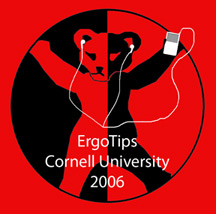
Getting a case of laptop-itis (symptoms: sore back, stiff neck, aching wrists)? Download a CUErgopod and learn to use your laptop ergonomically -- on a desk, on the floor, on the road or with another screen, with add-ons or with collaborative computing software. You can also download tips on using a tablet PC or working with a desktop computer with two screens, one of the latest computer trends.
CUErgopods are audio or video podcasts, offering a host of laptop-use tips, developed by Cornell undergraduates studying ergonomics, and they available free on the World Wide Web.
"I wanted a project that would be leading-edge, challenging, yet fun for the students, while at the same time teaching them about the principles of good ergonomics for computer users," said Alan Hedge, director of Cornell's Human Factors and Ergonomics Laboratory and professor of design and environmental analysis.
"Students are familiar with podcasts, so having them make their own audio and video podcasts for the iPod and computer seemed an excellent way to teach new skills and also expand our delivery of educational content about computer ergonomics," said Hedge.
Last spring his students developed the podcasts as a final project in the course Applied Ergonomics. Focusing on the use of laptops, each student chose a topic, researched it for the latest information, wrote and recorded an audio script, choreographed and recorded a video clip, and then used audio and video editing software, Hedge said.
"Given the time and resource limitations, they did an outstanding job, and the results are online for all to see," said Hedge. "We are excited by this new way of delivering just-in-time educational content in bite-sized chunks that users can select and carry with them to listen to or look at whenever they have time."
The podcasts are copyrighted, but they are free for download and personal educational use. Users do not need an iPod to play content.
Media Contact
Get Cornell news delivered right to your inbox.
Subscribe